Enhance Your Symfony Application with GlitchTip Error Tracking

A Guide to Integrating GlitchTip with Symfony for Streamlined Error Reporting and Debugging
Application logs on your production is not available for your team?
One of the challenges of managing a web application is the need to continuously monitor and analyze logs to identify errors or issues. Traditionally, developers had to access the server directly to view and analyze logs. This process is time-consuming and often requires significant technical expertise. Additionally, the constant need to access the server can disrupt the development workflow, leading to longer development cycles and decreased productivity.
How many times did you hear from your developers: "I need prod logs", "I have no idea whats goind on". This one is my favourite: "It works locally".
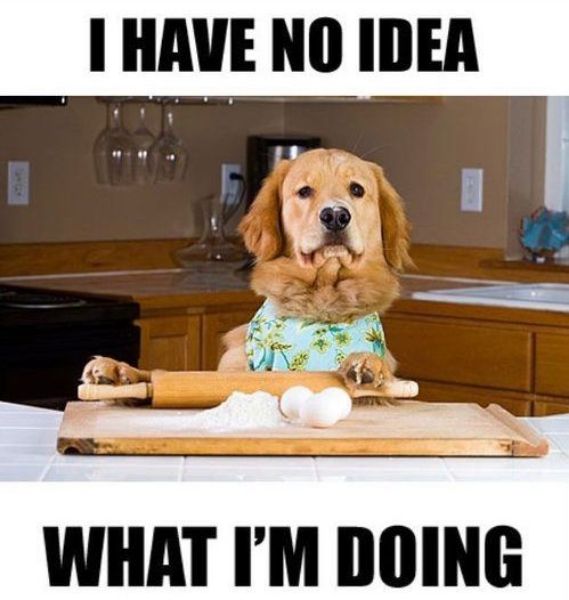
And that's a kind of true that your IT department is blind without access to your production logs. A developer can not know the exactly reason without getting access production logs. So what to do? Do you give ssh access to every developer from your team? I personally prefer to give access to production environement to limited quantity of people, just if they really need it. And log files is not the reason for me.
What is GlitchTip? Do we need it?
Your developers just need to see production / preprod logs somewhere. Let them check monolo logs somewhere else. And here GlitchTip comes.
GlitchTip is a tool that offers developers an easy and efficient way to track and analyze errors that occur within web applications. With its simple and intuitive user interface, GlitchTip allows developers to easily monitor and manage errors in real-time, enabling them to identify and resolve issues quickly and efficiently. The tool provides extensive reporting capabilities that allow developers to gain insights into the root cause of issues, helping them to take proactive steps to prevent similar errors from occurring in the future.
Moreover, GlitchTip integrates seamlessly with popular web application frameworks, including Symfony, Laravel, and Django, among others. By integrating GlitchTip into their development workflow, developers can significantly reduce the time and effort required to identify and resolve errors. This, in turn, helps to improve the overall quality of the application, increase user satisfaction, and reduce the risk of lost revenue due to performance issues. Furthermore, as an open-source tool, GlitchTip provides a cost-effective solution for businesses of all sizes, making it an attractive option for developers and project managers looking for an efficient way to manage errors in their web applications.
Why integrate Symfony and GlitchTip?
Integrating GlitchTip with Symfony provides developers with several advantages when building complex web applications. Some of the key benefits include streamlined error reporting, improved debugging capabilities, and enhanced performance monitoring.
By integrating GlitchTip into your Symfony application, you can simplify the error reporting process. When an error occurs in your application, GlitchTip automatically collects relevant data and sends it to your dashboard for analysis. This eliminates the need for manual data collection and allows for quick identification and resolution of issues.
In addition, GlitchTip provides detailed error reports that help pinpoint the root cause of issues in your Symfony application. This makes debugging more efficient and can reduce the impact of errors on end-users. Finally, GlitchTip's performance monitoring capabilities allow you to collect performance metrics and identify slow-loading pages or resource-intensive operations. This information can help you optimize your application for better performance, resulting in an improved user experience.
Guide GlitchTip & Symfony
GlitchSide integration
To begin with GlitchTip, you must first register for a new account and create a project.

Once you created a project you ll see the datailed guide what you need to do on Symfony side.

The most important thing here is the DNS address, you ll need to put it inside of your Symfony application.
Symfony side integration
Incorporating Symfony with GlitchTip is an easy procedure, and the following is a comprehensive guide consisting of step-by-step instructions.
And than in your config/packages/sentry.yaml.
dsn: "%env(SENTRY_DSN)%"
register_error_listener: false
options:
traces_sample_rate: 0.1
monolog:
handlers:
sentry:
type: sentry
hub_id: Sentry\State\HubInterface
And the final point is to add SENTRY_DSN variable in your .env.
SENTRY_DSN=https://e1c412nawjdnawdnawd8669fc5de636ef52@app.glitchtip.com/3292
Result of integration Glitch & Symfony
If you did everything correctly your ll see your logs comming to Glitch

We appreciate you for reading this article on incorporating Symfony and GlitchTip. We trust that this guide has aided you in discovering techniques to simplify error reporting and debugging in your Symfony applications. For additional helpful tips and tutorials on web development and other technology-related subjects, please check out our website, Lytvynov Production - a Symfony expert agency. Kindly show your support by giving us a round of applause and keeping up with our newest content on social media.
